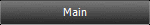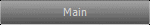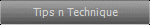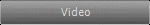Cinema 4D Modeling and Animation
[C4D] Animate a Pen
This tutorial shows how to write letters by using the proximal shader
Step 1: I don't show how make a pen object model, so here i am assuming, you have made a pen object model. Now, create your letters with the draw frehand spline tools, the spline should be the shape of the letters you want to write
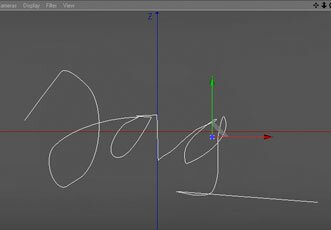
Step 2: Select the pen object in object manager and add Align to Spline tag, drag and drop your spline into spline path field in atrribute manager and let the pen follow a spline
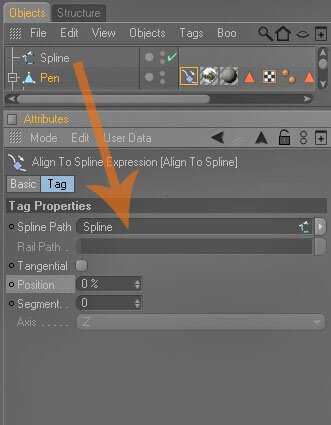
Step 3: Then you will have particles in the form of your spline, attach a emitter object to the pen and place the emitter object at pen tip, change the settings of the emitter object to match those shown in the image
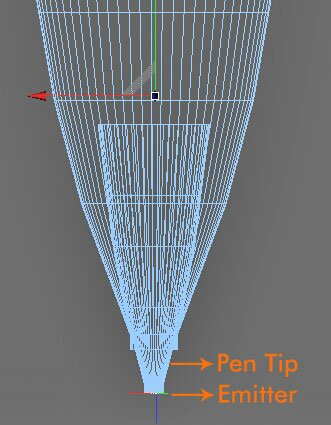
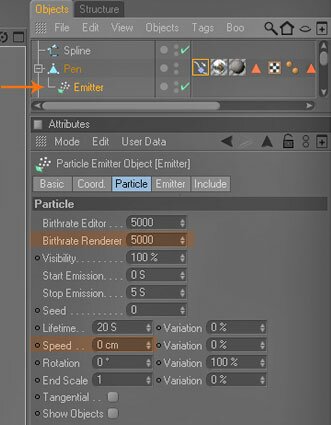
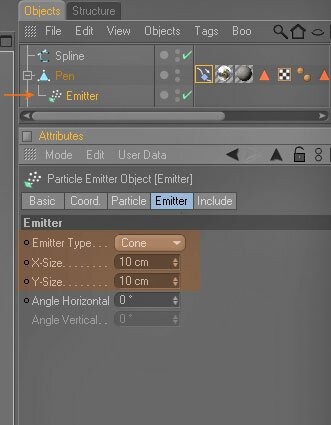
Step 4: Add a plane object (as paper), to make your plane object nice and smooth create a HYPERNURBS object and drag the plane object into it in the object manager (slower rendering)

Note: Put the emitter and your pen model close to the plane
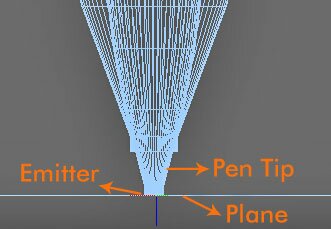
Step 5: Then, copy your plane object, don't move this object, this object functioneds as color ink from your pen model, create a HYPERNURBS object and drag the plane object into it in the object manager
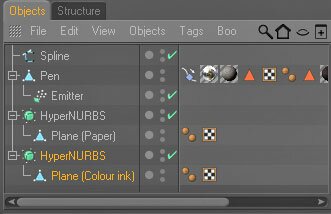
Step 6: Create a material for the plane (as paper) and the plane (color ink), then drag and drop into it in object manager, Download the Proximal material HERE
Password : www.free-tutorials.freesitespace.net
Password : www.free-tutorials.freesitespace.net
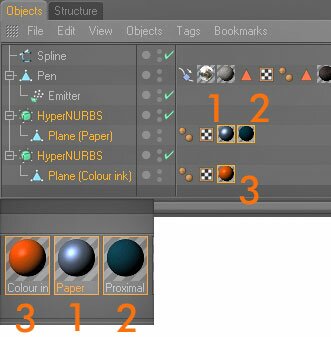
Step 7: Now, time to start the animation, drag the animation bar to the right until it ends on 3s then press the Automatic Key framing button. Select the Align to Spline tag, change the settings of the position field to 100% then press the Automatic Key framing button to stop the animation
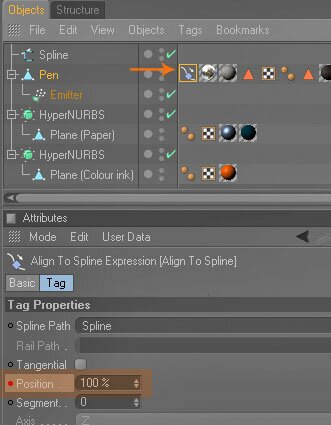
Step 8: Press button Play forwards and enjoy!
Here are some results ( swf format )
Tips n Technique 2
table of contens
table of contens
Support for
JAG4D.COM
JAG4D.COM