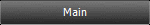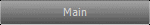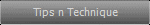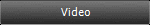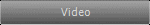Cinema 4D Modeling and Animation
[Mograph] DNA Strand using Mograph Tracer
This tutorial shows how to create DNA Strand using MoGraph Tracer
Step 1: Create a helix with the vertical height 900cm, subdivision 20 and 720 degrees
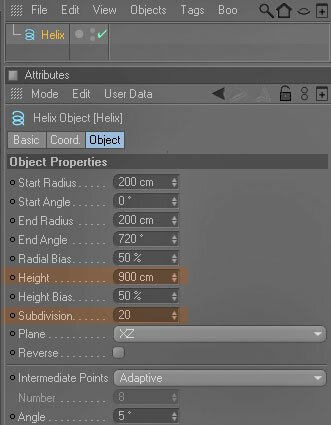
Step 2: Copy this object and rotate it for 180 degrees
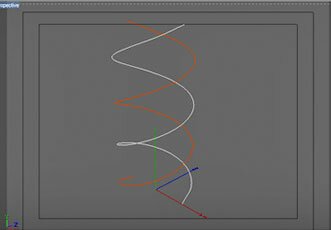
Step 3: Make them editable (shortcut C) then connected both (structure > connect)
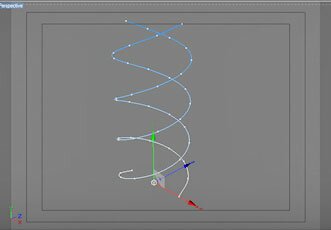
Step 4: Add the MoGraph cloner object and a sphere object then drop the sphere object under the MoGraph cloner object.Set object tab in the attributes manager change its Mode to Object and drop the Spline object into the Object field
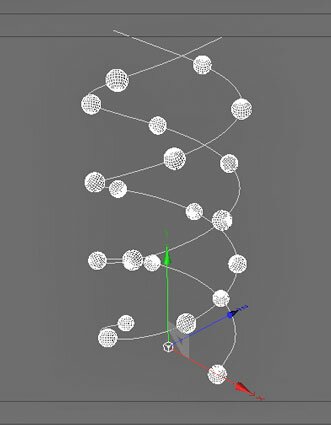
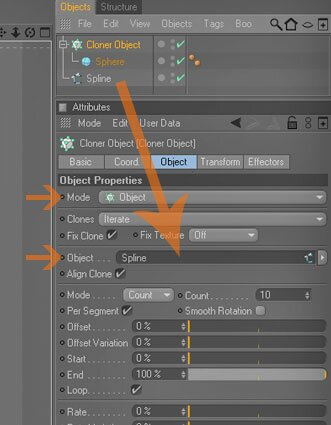
Step 5: Select the Mograph Cloner object and the sphere object then make a current state to object (Functions > current state to object)
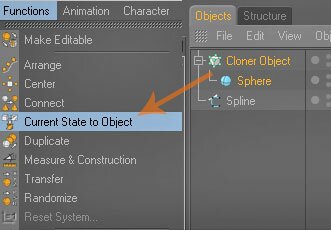
Step 6: Now you has 20 sphere objects in the null Cloner object,then select the sphere objects 1 until 10 and go to Mograph > Tracer. Change the Tracer setting like shown on picture
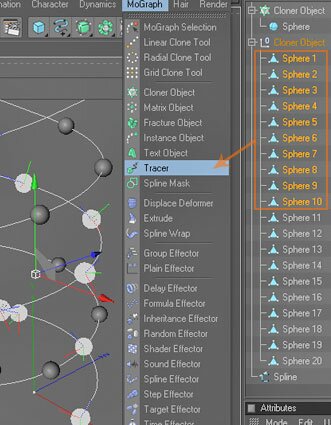
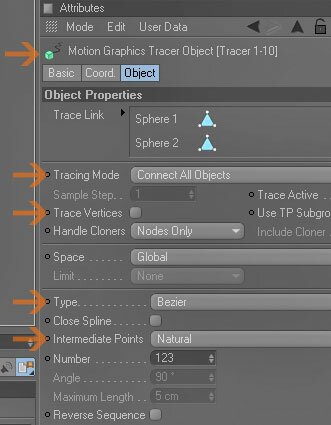
Step 7: Afterwards select the sphere objects 11 until 20 and go to Mograph > Tracer. Change the Tracer setting like shown on picture
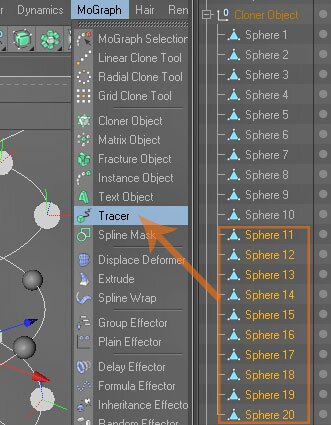
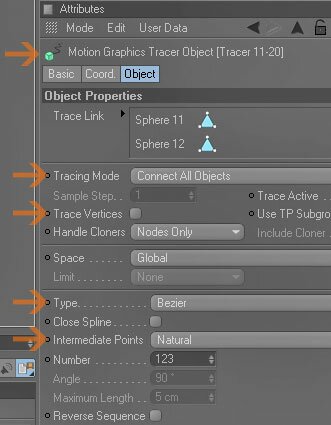
Step 8: Put all the Tracer and the circle spline in a sweep nurbs object and you will get this result
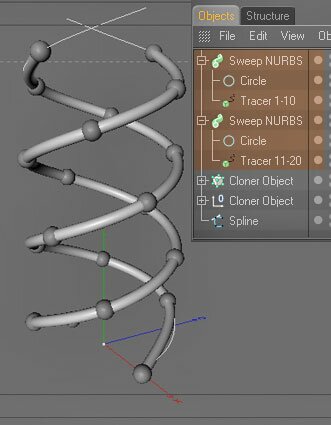
Step 9: Now we shall trace a line from sphere object 1 and 11. Select the sphere objects 1 and 11, go to Mograph > Tracer. Change the Tracer setting like shown on picture
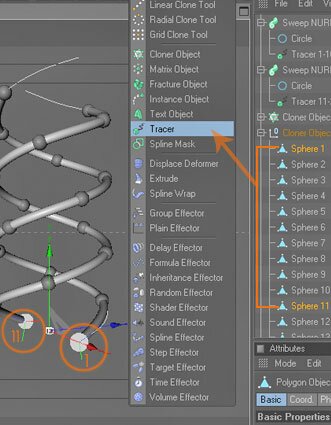
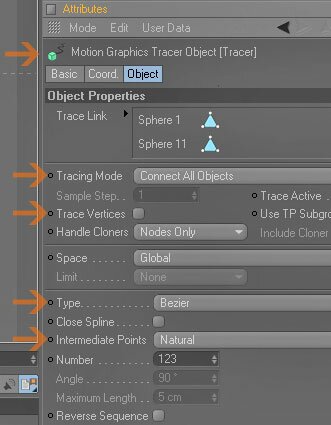
Step 10: Put the Tracer and the circle spline in a sweep nurbs object and you will get result like this
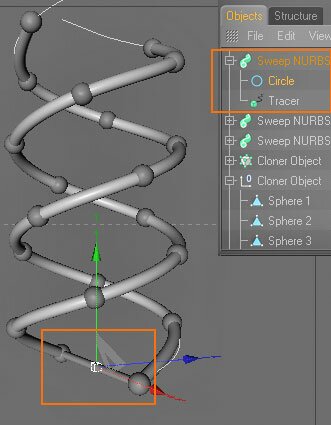
Step 11: Repeat step 9 and 10 for sphere object 2 and 12 then do further until sphere object to 20
That's it...and here are some results ( swf format )
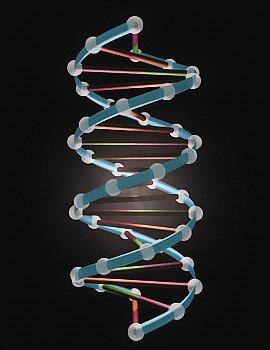
Support for
JAG4D.COM
JAG4D.COM