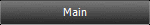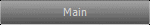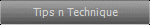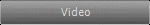Cinema 4D Modeling and Animation
This tutorial shows how to make wire frame effect with texturing
[C4D] Wire Frame Effect
Step 1. Create a text spline by hitting this button
Step 2. Add an Extrude NURBS and drag and drop the text spline into the Extrude NURBS
Step 3. Next select the Extrude NURBS and the default for its thickness is set at 20m, you can leave that as it is or raise it to 30 or 50
Step 4. Now select the Extrude NURBS and hit alt +hold down left mouse dragging it, this should copy your nurbs and basically duplicate your 3d text so far
Final result
Step 5. Now add an Atom Array Object, Objects > Modelling > Atom Array or by hitting this button
Step 6. Then make one of the Extrude NURBS a child of the Atom array by click + dragging it and dropping it over the Atom Array
Step 7. Now select the Extrude NURBS that is the child of the Atom array (dont select the atom array itself) and Make it editable by selecting Structure > Make editable, by hitting C or by hitting this button
Step 8. Now open up the Extrude NURBS by hitting the little + Next to it. Now you can see its children, The two caps (front and back of the text), select those caps and delete them
Step 9. Select the Atom array object and change the Cylindar and Sphere radius to 0.5
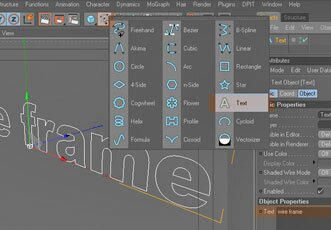
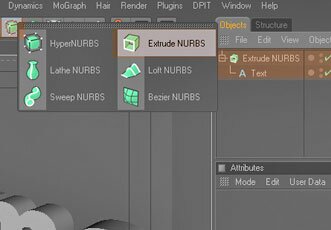
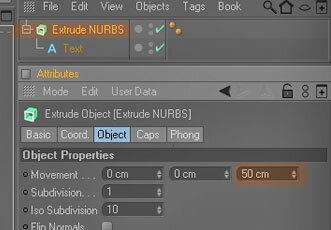
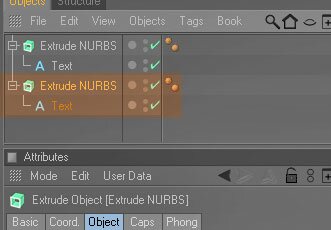
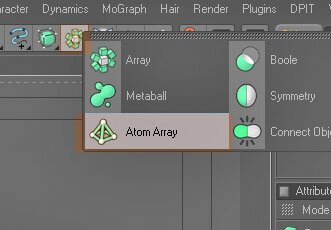
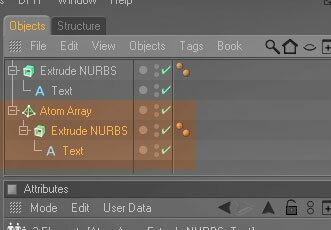
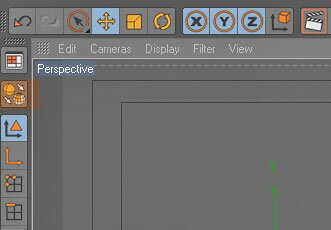
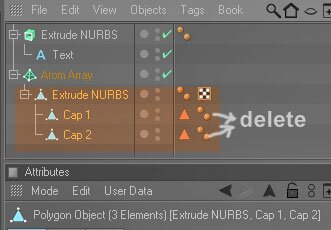
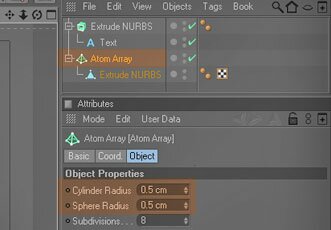
Step 10. Now you should basically have two objects, one is an Atom Array (1) with an extrude nurbs child, the other is the Extrude NURBS (2) with a text spline child
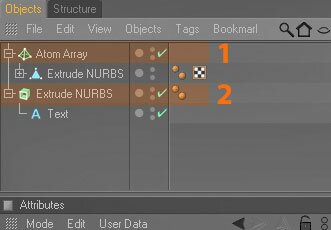
Step 11. Texturing
Atom Array (1), and change the settings as shown
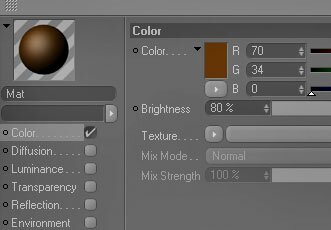

Extrude NURBS (2), and change the settings as shown

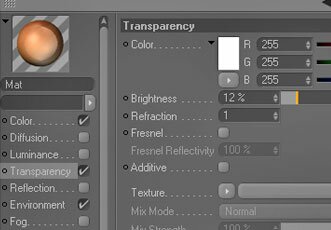



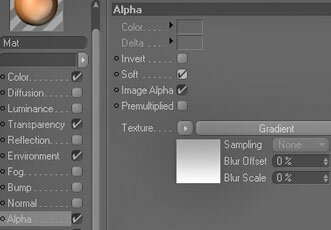


Step 11. Now place the material we just made on the Atom array object and the other texture on the Extrude NURBS object, then render it.
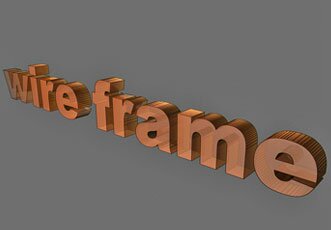
Tips n Technique 2
table of contens
table of contens
Support for
JAG4D.COM
JAG4D.COM
Related Tutorials