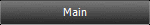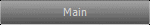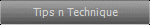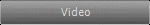Cinema 4D Modeling and Animation
This tutorial shows how to make deformer spline by using "Spline Mask"

[Mograph] Spline Mask
Step 1: Add the metaball objet from objects >modeling > metaball or select the metaball object from the standard objects icons.
Step 2: Select the Metaball object, then change the object's attributes. Set Hull to 289%
Step 3: Add a Spline Mask from the Mograph objects as a parent of the circle spline (set radius to 113), and a child of the metaball object. The spline mask is a boolean operator, and as such needs a "B" value.
Create a spline object > Flower (set radius to 300) and add it to the spline mask as a child in the "B" or second position
Create a spline object > Flower (set radius to 300) and add it to the spline mask as a child in the "B" or second position
Step 4: Change the Spline Mask object property:
Mode = A Union B, axis XY (along Z)
Mode = A Union B, axis XY (along Z)
Step 5: Now, time to start the animation! Press the Automatic Keyframing button.
Step 7: Now, select a spline object (Flower) In the Attributes Manager fill in inner radius to 500
then Press the Automatic Keyframing button to stop the animation
then Press the Automatic Keyframing button to stop the animation
Final result






Step 6: Drag the Animation Bar to the right until it ends on 50 F.

Tips n Technique 2
table of contens
table of contens
Support for
JAG4D.COM
JAG4D.COM