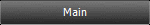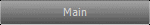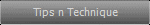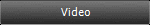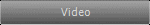Cinema 4D Modeling and Animation
Another way of doing eyelashes is with textures. Make a shaped plane that covers the area of the eyelash. UV map it and make an alpha map to 'cut out' the lashes. You can also add color in the color channel if you want
•
Upper Eyelash: 110 hairs
•
Lower Eyelash: 60 hairs
•
Thickness: Root: 0.25-----------------> Tip: 0.01
•
Curl: 58% Direction: Hair
•
Clump: Count: 4% Clump: 8% Variation: 22%
Try the following "recipe" for eyelashes
Human eyelashes are not that difficult to make. They just require a little bit of patience.
Here's what you do:
Here's what you do:
1.
Select a row of polys right where you want eyelashes to be. I actually use 4 different Hair Objects for all four sets of eyelashes (R, L, upper, lower) because I like this extra control
2.
Click to ADD HAIR. Long hair guides sprout out, usually in random directions
3.
Select all Guides. Using the MOVE tool, move all the guides at once until they are in a straight line, about 45° from the facial plane
4.
Now, use the CUT tool to trim the eyelash to a realistic length. As a rule, lashes nearest the nose are shorter than the ones nearest the ears
[C4D] The Making of Eyelash
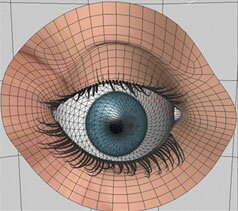
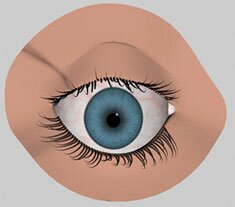
Support for
JAG4D.COM
JAG4D.COM