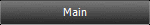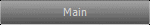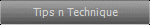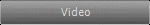Cinema 4D Modeling and Animation
Support for JAG4D
[Mograph] Fireworks
This tutorial shows how to create fireworks using Trace object and combined with an emitter
Step 1: Creating an emitter object then edit setting parameter like follow

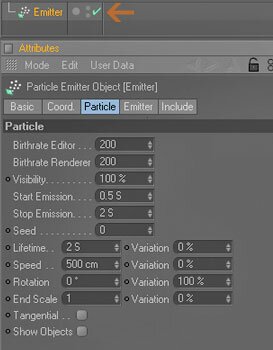
Step 2: Now select the emitter object that you have made then add a Trace object from the MoGraph module menu, uncheck Trace Vertices and set the limit to From End, the Amount to 8
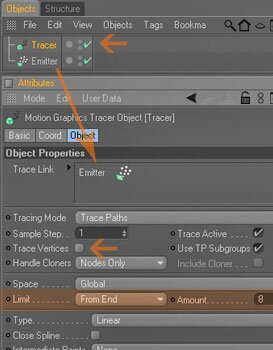
Step 3: Add the Gravity object (Objects > Particle > Gravity), set the Acceleration to 5 and the shape to Unlimited
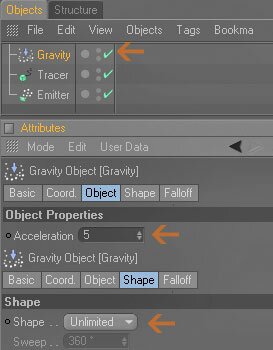
Step 4: Then Create a Circle object (Objects > Spline Primitive > Circle) and add a Sweep Nurbs object (Objects > NURBS > Sweep NURBS), make sure your scale down your circle to the appropiate size (e.g radius to 2cm)
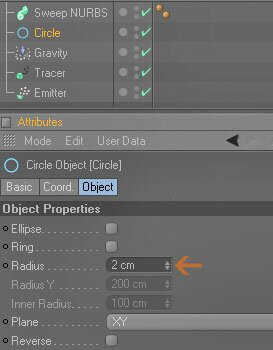
Step 5: Then drag the Circle object and Trace object into the Sweep NURBS object then select the Sweep NURBS object and set the End Scale parameter in Attributes manager to 300%
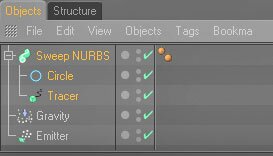
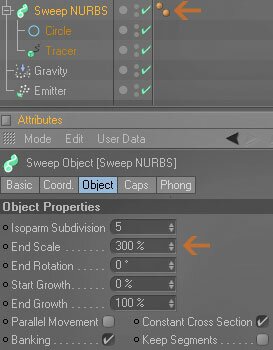
Step 6: Create a new material for the trace object path in the material manager, set the transparency channel like follow and apply it to the Sweep Nurbs object

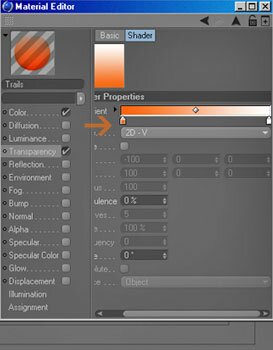
Step 7: That's it...hit play and Happy New Year for you all...
Final result ( swf format )
Tips n Technique 2
table of contens
table of contens