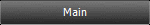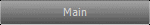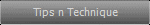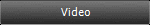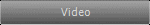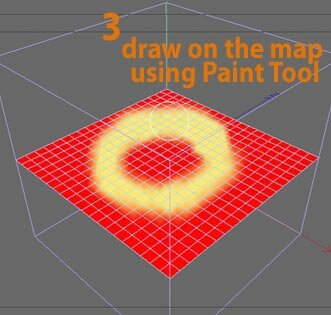
Step 4. Select a Formula deformer object in the objects manager, right click and select Cinema 4D Tags > Restriction Tag, then drag an drop your Vertex Map Tag into your Restriction Tag and you can setup the variabel settings up to you.
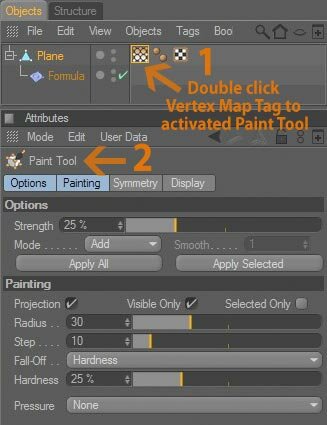
Step 3. Double click Vertex Map Tag, now you can draw on the map however you like and you can create the falloff.
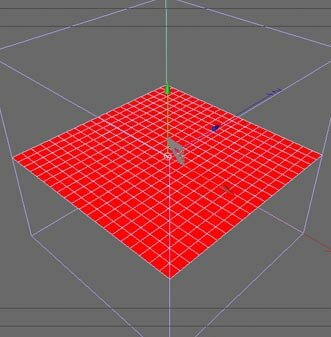
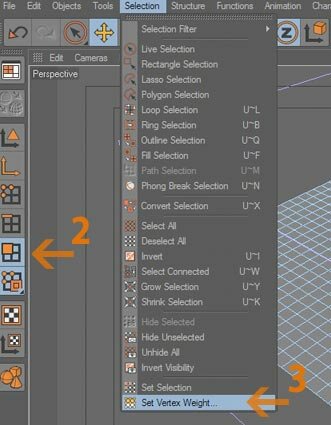
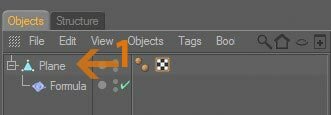
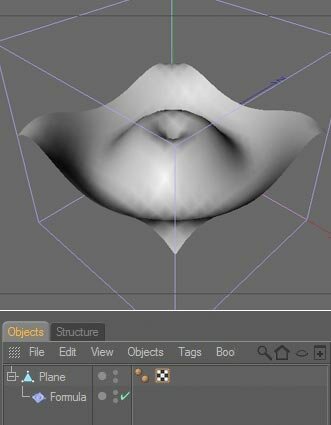
Now lets get add falloff to your scene,
Step 2. Select the plane object in the objects manager then goto polygon tool > Set Vertex Weight (Selection > Set Vertex Weight) and hit ok button.
Lets get started with a simple object shapes,
with falloff (vertex map)
without falloff
Step 1. Create a plane object (Objects > Primitive > Plane), press 'c' to make the plane object editable. Add a Formula deformer object (Objects > Deformation > Formula), then drag and drop a formula deformer object under the plane object
This tutorial shows how to to use a Formula deformer with falloff.
[C4D] Formula deformer with falloff




Cinema 4D Modeling and Animation
Support for JAG4D
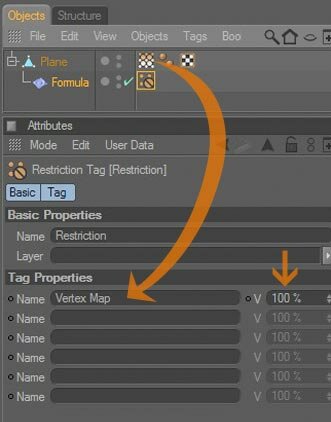
Step 5. That's it...press play button and...enjoy!