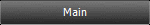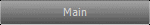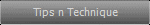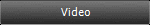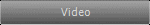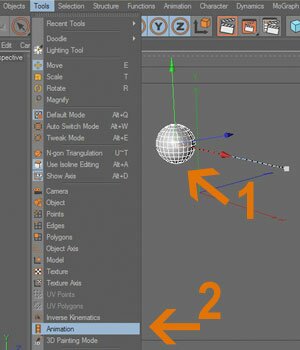
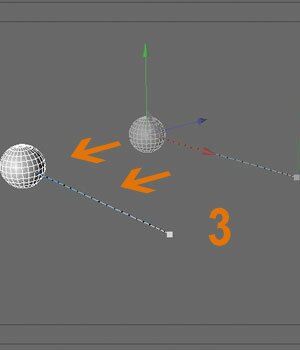
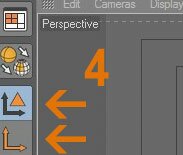
A. With the Null objects
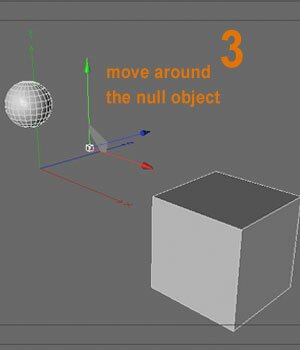
1. Select your animated object.
2. Select the Animation Tool (Tools > Animation)
3. Move your animated object. Now you will see the path move.
4. Be sure to go back to Object Tool or Model Tool when finished.
2. Select the Animation Tool (Tools > Animation)
3. Move your animated object. Now you will see the path move.
4. Be sure to go back to Object Tool or Model Tool when finished.
B. Use Animation Tool
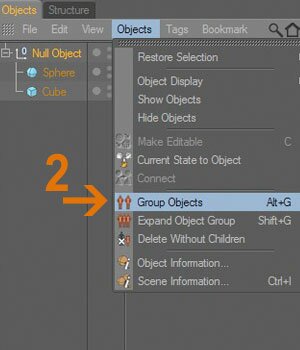
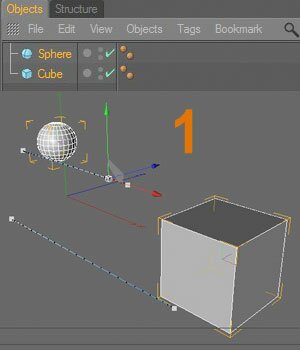
1. Select your animated object.
2. Press alt+G to group them (object > group object in the objects manager)
3. Now you have a Null object which you can move around with the animation included.
2. Press alt+G to group them (object > group object in the objects manager)
3. Now you have a Null object which you can move around with the animation included.
This tip shows how to move the objects with their animation. You can do this with the null object or use the Animation Tool.
[C4D] Moving objects, including animated




Cinema 4D Modeling and Animation
Support for JAG4D