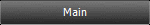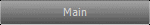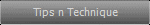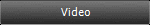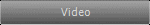Cinema 4D Modeling and Animation
[C4D] Creating quick Landscapes with Claude Bonet
Step 1: Create a Plane object, make it about 1000 by 800
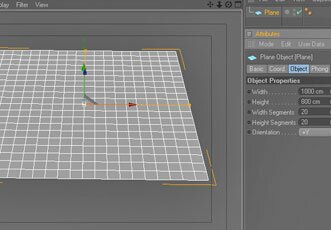
Step 2: Make the plane editable

Step 3: Add a Bone Deformer object into your scene then Parent the Bone to the Plane
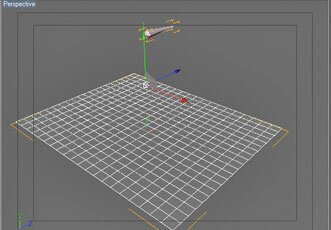
Step 4: Right click on the bone and select "Fix Bone" from the menu

Step 5: With this bone selected, select the Claude Bonet paint tool (Character>Soft IK/Bones>Claude Bonet). Start painting on your mesh to paint the soft selection
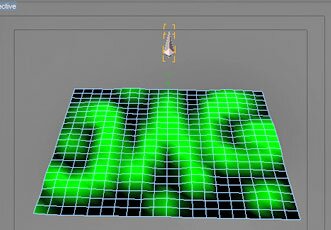
Step 6: Now, when done move the bone around to move your "Soft Selection"
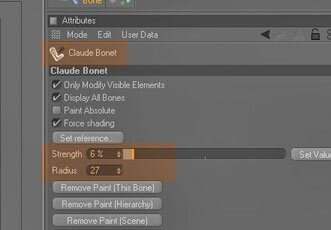
Final result
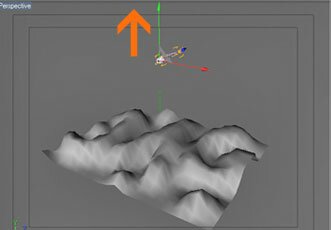
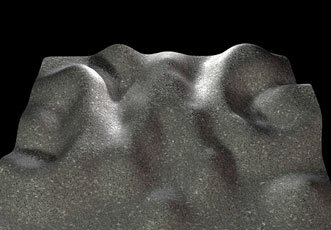
Tips: To make your new landscapes nice and smooth create a HYPERNURBS object and drag the plane object and you can also use limit range with your bones to create another layer of falloff from them
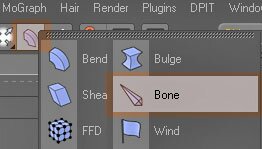
This tutorial shows how to creating quick landscapes by using the claude bonet
Support for
JAG4D.COM
JAG4D.COM