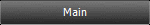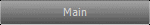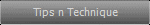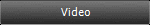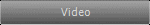Cinema 4D Modeling and Animation
[C4D] Optimal Global illumination Settings

How Global Illumination Works
In the pre-pass part of a global illumination render, Cinema 4D looks through the scene and finds areas of low detail, and high detail. It assigns illumination points to these areas based on a combination of three settings in the global illumination parameters - Accuracy (which we have not modified yet), Min. Resolution, and Max. Resolution. These three parameters influence how close together the illumination points are. These illumination points define an illumination mesh which Cinema 4D uses to determine how to light each point of each surface in the scene. The finer this mesh of light, the more accurate the results will be.
Increase the Min. Resolution and Max. Resolution ?
The quantity of illumination points increased when we did this, but the quality of them did not ( the results still had artifacts )
Increase Samples ?
Get a super accurate render. Unfortunately, the results are still disappointing, both in terms of visible artifacts (although they are much improved)
The Correct Answer - Increase Accuracy
With a higher accuracy setting, the distribution of the points is smoother, with less abrupt transitions from less detailed to more detailed areas. This also results in fewer artifacts and smoother gradations of shading.
In the pre-pass part of a global illumination render, Cinema 4D looks through the scene and finds areas of low detail, and high detail. It assigns illumination points to these areas based on a combination of three settings in the global illumination parameters - Accuracy (which we have not modified yet), Min. Resolution, and Max. Resolution. These three parameters influence how close together the illumination points are. These illumination points define an illumination mesh which Cinema 4D uses to determine how to light each point of each surface in the scene. The finer this mesh of light, the more accurate the results will be.
Increase the Min. Resolution and Max. Resolution ?
The quantity of illumination points increased when we did this, but the quality of them did not ( the results still had artifacts )
Increase Samples ?
Get a super accurate render. Unfortunately, the results are still disappointing, both in terms of visible artifacts (although they are much improved)
The Correct Answer - Increase Accuracy
With a higher accuracy setting, the distribution of the points is smoother, with less abrupt transitions from less detailed to more detailed areas. This also results in fewer artifacts and smoother gradations of shading.
Optimal Global illumination Settings
Support for
JAG4D.COM
JAG4D.COM