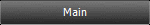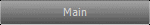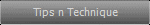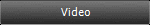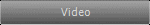Cinema 4D Modeling and Animation
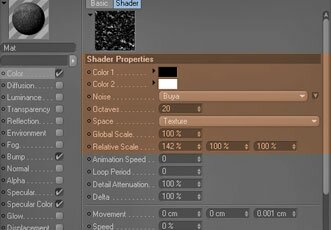

[C4D] Layer Channel
The function and the uses layer chanel in C4D equally precisely with available layers in Photoshop, if you have been used to use the certain Photoshop more will be easy to understand.
Texture layer in c4d could be applied in all channel available in material the editor C4D in accordance with your wish. Shader that is produced usually more complete, example : human skin shader, water shader etc
Texture layer in c4d could be applied in all channel available in material the editor C4D in accordance with your wish. Shader that is produced usually more complete, example : human skin shader, water shader etc
1. Add new material, in color channel select texture > layer
2. Double-click the Layer channel to open the shader properties, then select Shader > Fusion
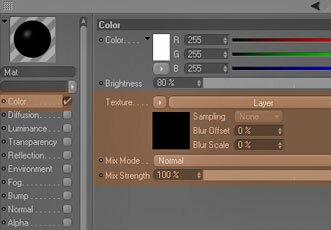
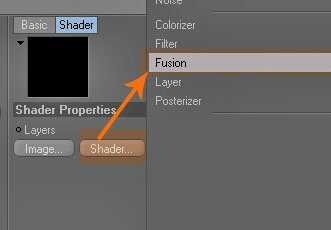
3. At fusion channel, fill in blend channel with color and base channel with noise then follow steps hereunder
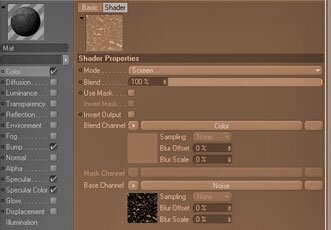
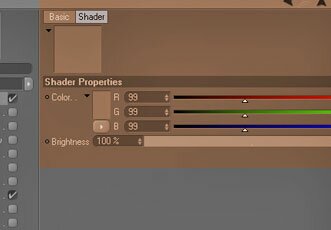
A
A
B
B
4. Repeat step 2 then, fill in blend channel with fusion and base channel with noise then follow steps hereunder


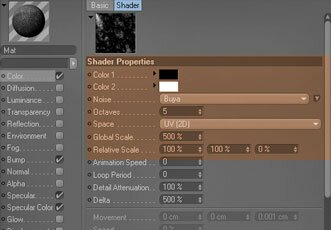
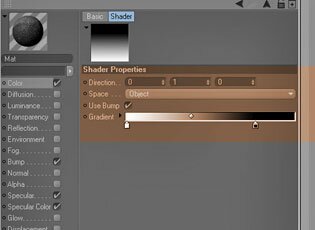
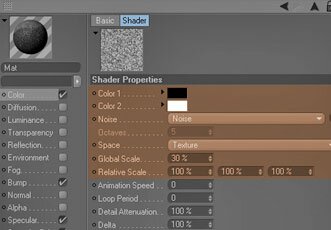
A
B
A
A1
A2
A1
A2
B
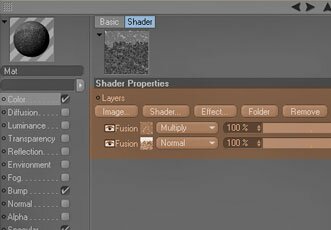
5. Now in layer channel, select fusion channel to multiply and fushion channel the other to normal
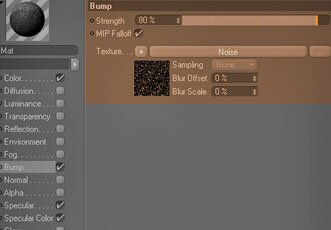
6. Select bump channel, then follow steps hereunder
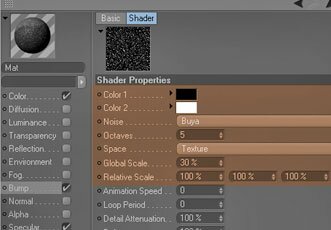
A
A
7. Put this settings to in specular and specular color channel
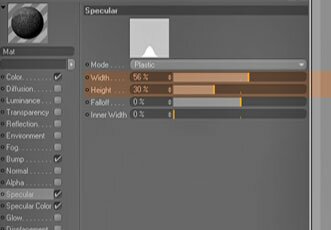


Final result
1. To add the picture with the format tiff, jpg, bmp etc
2. To add shader c4d like noise, fusion, gradient etc
3. To add effect in the image or shader
4. To add the folder that functioned as the grouping against the image and shader
5. To remove shader or the image that was added
Now i shall give use example 'layer chanel' in will make dust materials
2. To add shader c4d like noise, fusion, gradient etc
3. To add effect in the image or shader
4. To add the folder that functioned as the grouping against the image and shader
5. To remove shader or the image that was added
Now i shall give use example 'layer chanel' in will make dust materials
Support for
JAG4D.COM
JAG4D.COM